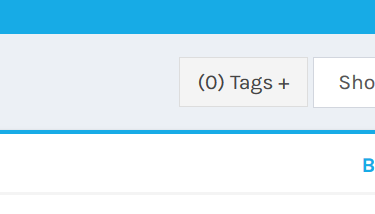The search bar is located at the top of the clients, invoices, quotes, recurring invoices, payments, and expenses modules. It is to the right of the module title.
Search is designed to respect all active filters.
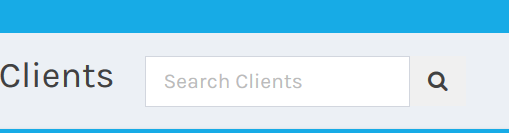
The filter options are located at the top of the clients, invoices, quotes, recurring invoices, payments, and expenses modules. These allow you to segment your clients, invoices, quotes, recurring invoices, payments, and expenses modules based on the criteria you set.
When a filter is set, a small indicator with the number of matching records will show at the bottom of the list screen. You can remove all filters by pressing the "clear" button.
Tags are a way of segmenting your clients. You can add tags to a client record on the client record edit screen as well as on notes.
Note: Tags, once deleted from the all client records and notes, will not be removed from the tag filter until you run a tag cleanup from System Settings.
There is a tag filter button at the top of the client list. Choose the tags that you would like to filter by
and click "submit".